Sideloaldy application is compatible with most of the third party IPA file installation. This post we like to give complete tutorial guide to download MovieBox Pro application with Sideloadly application. MovieBox Pro is third party movie steaming application using many users around the world. Most users are interesting to download MovieBox Pro application with Sideloadly application for their iPhone,iPad,iPod Touch.
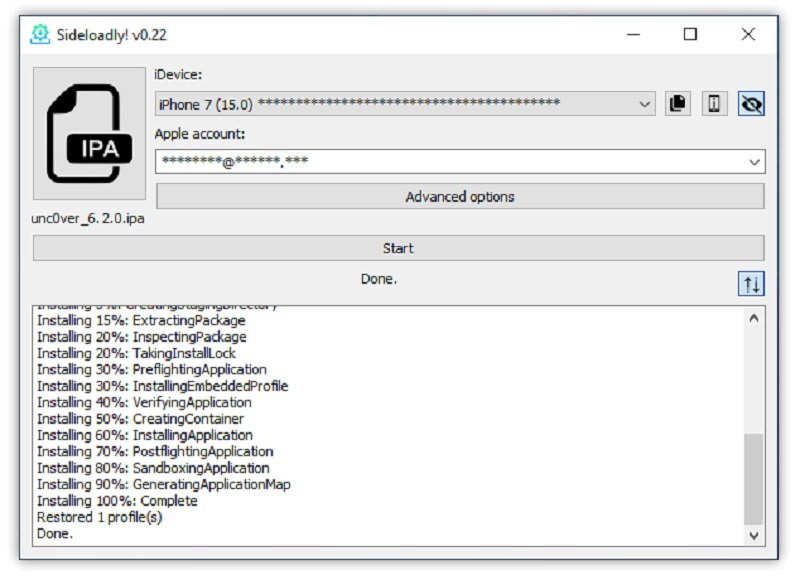
Actually Apple users can install MovieBox Pro application without jailbeaking with Sideloadly. Therefore users are able to install application without Cydia store to their devices. Sideloadly is one of the best solution ! Why ? You can install application without risk with this method. Actually jailbreak will cause to risk Apple devices with breaking Ios security restrictions. Then, Your device root will open to access some malware. Therefore most users are interesting to install application with Sideloadly application.
Requirements
- Windows or macOS Running computer
- Apple ID to access the application
- IPA file related to MovieBox Pro application. Please follow above direct download link
- USB cable to connect your iDevice (iPhone. iPad, iPod Touch)
How to install MovieBox Pro with Sideloadly
- Download and install Sideloadly : First download application setup file and install for your Windows or macOS device.
- Download MovieBox Pro application IPA file using our direct download links for Your personal computer
- Connect your iDevice to Windows or macOS Device. Then unlock your device and trust third party device to access from your computer
- Then open Sideloadly application and drag and drop downloaded IPA file to Sideloadly
- Next step, Enter your Apple ID to continue application installation. Better to use your second Apple ID to this method (If not, Please create new Apple ID)
- On your Apple iDevice Go to Settings > General > Profile and Devices Management > Tap Certificate > Tap Trust
- Open application on your Device (If not opened, Please restart your iPhone,iPad)
Sideloadly Alternatives to install IPA file
We can recommend to follow below alternative applications to install MovieBox Pro application with IPA. However Sideloadly is one of the best application most users prefer to install apps.
- Cydia
- Cydia Impactor
- iMazing
- Altstore
- AppCake
Important Message for Users
- If you are signin with Free Apple ID account, This certificate is valid only seven days. Therefore you need to reinstall application each 7 days of time. Otherwise this application will not function after 7 days.
- Developers can use application until end of your developer certificate. This duration is nearly one year.
- Use only trusted sources to download application IPA file. If our download link has any error, Please message or comment to us.
If you have any help with MovieBox Pro application installation with Sideloadly, Please message to us.